| How To Configure Helper Applications On COMPAS |
|
|
You may use the Helper Applications Window to customize your specifications. During operations such as File Editing and Browsing, COMPAS will scan down from the top of this grid until a match is found for the file format to be handled. Then COMPAS will launch the specified Helper Application. To change your configuration settings, you need to:
This is an example COMPAS Helper Applications Configuration Window:
Now proceed to the Next Step
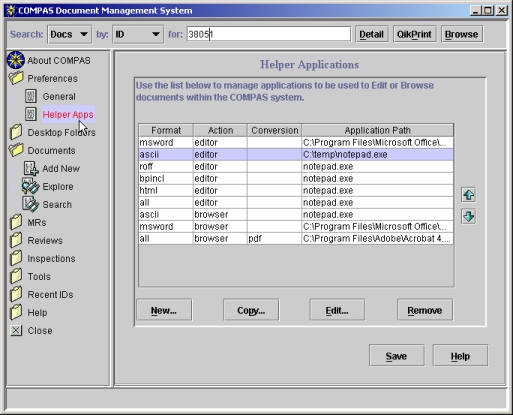 |